Using the App
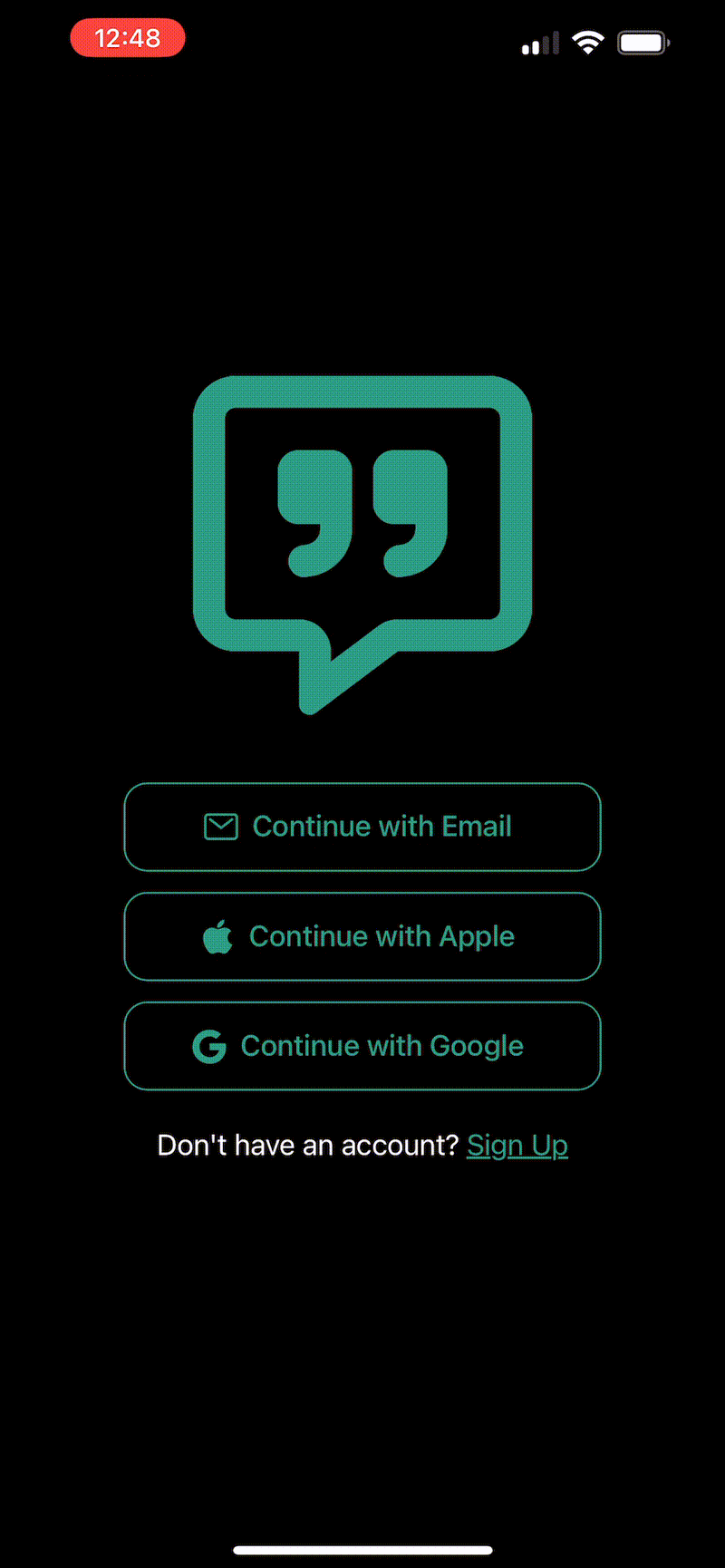
Steps 🥾
-
Log into the app using your preferred authentication method.
-
After you've logged into the app you'll be redirected to your image feed. This image feed will display all of the images you've generated.
-
To generate a new image, you can click the "+" button in the bottom right corner of the screen.
-
Enter the quote you'd like to use and optionally enter the source of the quote. Choose the style of the image you'd like to generate, select a size, and then click the "Create Quote" button.
-
It might take a few seconds to generate your image. Once it's ready, your image will be displayed in the image feed. Tap the image to view it full screen.
-
You can also share the image with your friends by clicking the share button in the top right corner of the app.